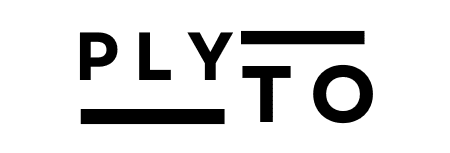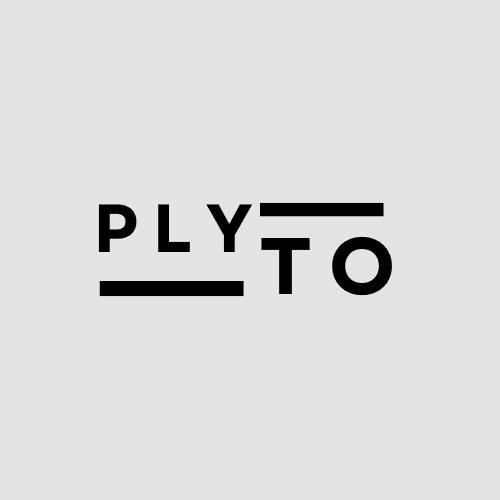Microsoft Outlook, one of the most widely used email platforms, alongside Teams, faced a significant outage on November 25, 2024. The issue arose from a faulty software update that disrupted communication for businesses and users worldwide. This article delves into the root causes, the impact on users, and actionable steps to take during such outages.
What Caused the Microsoft Outlook Outage?
A Software Update Gone Wrong
Microsoft reported that the outage stemmed from a recent software change affecting several servers. The issue primarily impacted Outlook’s email functions and Teams’ collaboration tools.


Timeline of the Incident
- 9 AM ET: Users began reporting login issues and missing emails.
- 12 PM ET: Microsoft identified the faulty update and started rolling out fixes, with 98% progress reported.
- 2 PM ET: Recovery efforts faced delays, leaving many users still affected.
The Impact of the Outage
- For Businesses:
- Delayed communications disrupted workflows.
- Video conferencing in Teams was inaccessible, halting meetings.
- For Individuals:
- Email and calendar access issues created challenges for remote workers.
- File-sharing interruptions affected ongoing projects.
What to Do During an Outage?
Quick Actions:
- Use Alternative Communication Channels: Platforms like Gmail, Slack, or Zoom can provide temporary solutions.
- Check Microsoft’s Status Updates: Visit Microsoft’s Service Health page or their social media accounts.
- Sync Data Locally: Regularly back up important emails and documents offline.
- Innovations like Tesla’s Optimus robot may eventually assist IT teams in monitoring and responding to such outages more efficiently.


Long-Term Strategies to Mitigate Risks
- Diversify Tools: Avoid relying solely on one platform.
- Train Teams: Ensure employees know how to troubleshoot and switch tools.
- Monitor Updates: Stay informed about planned system changes.
- Emerging technologies, including advancements in AI ethics, could help companies better handle similar outages in the future.
Broader Context: The Growing Risk of Tech Outages
This incident, while impactful, pales compared to the massive CrowdStrike outage earlier this year, which disrupted global air travel and hospital systems, costing billions. The increasing dependence on cloud services highlights the need for robust contingency plans. Countries leading in automation, such as South Korea, showcase how a robotic workforce can mitigate the impact of IT failures.
Looking Ahead
Microsoft is actively working on permanent fixes and recovery. Such outages underline the importance of system resilience and alternative solutions. Businesses should leverage this incident as a wake-up call to strengthen their IT frameworks. Competitors like Google are also navigating challenges in maintaining reliability while exploring transformative innovations


Conclusion
While the Microsoft Outlook outage disrupted users temporarily, it serves as a reminder to diversify communication strategies and stay prepared. Following these guidelines can help minimize the impact of future outages.