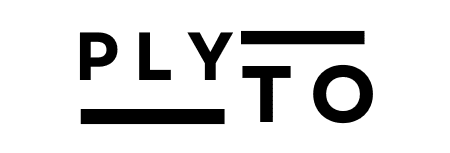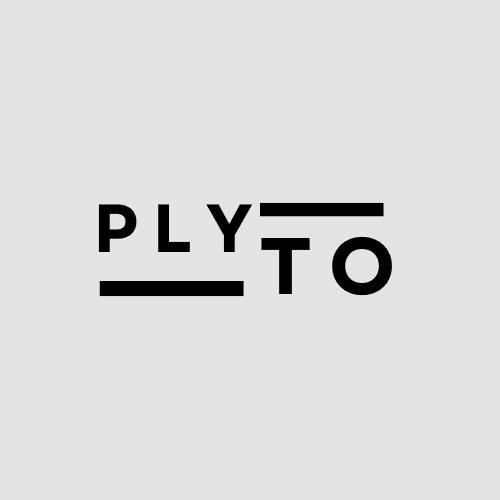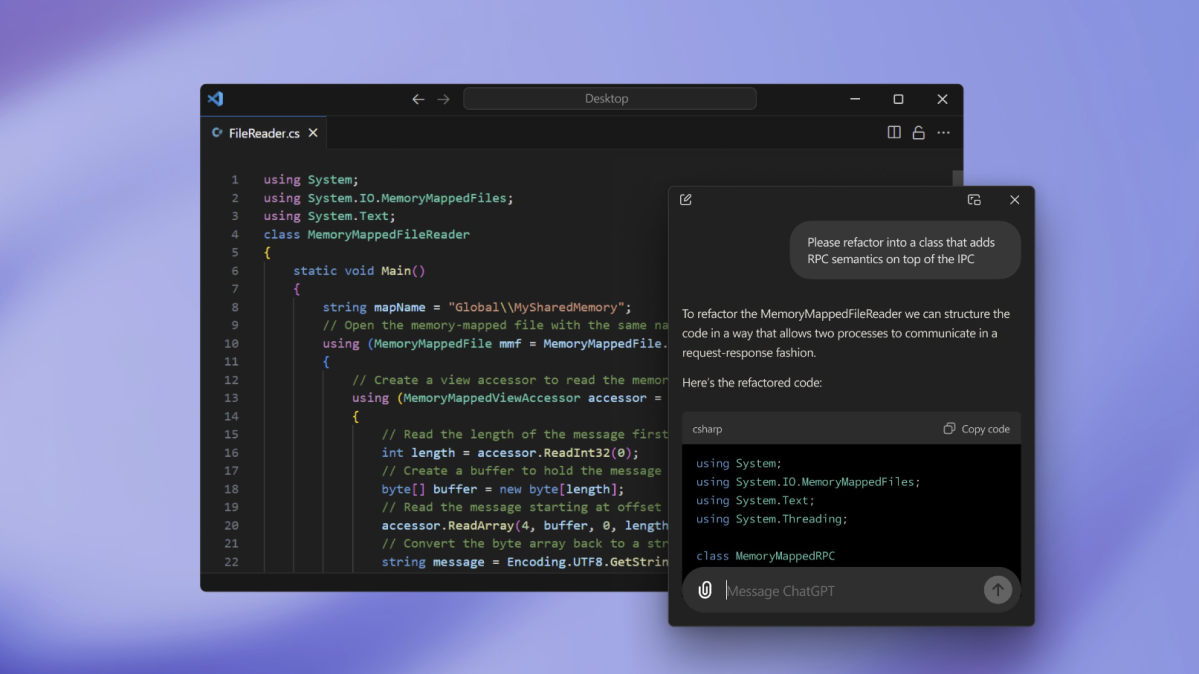In recent months, OpenAI has been making waves in the tech industry by expanding its offerings across different platforms. From mobile apps to desktop applications, the company is on a mission to make artificial intelligence (AI) more accessible to the masses. The latest development in this endeavor is the announcement of a dedicated ChatGPT for Windows app, a move that comes after the successful launch of a macOS version earlier this year.
While the Windows version is still in its early stages, it represents a significant milestone in AI accessibility and usability, especially for enterprise, education, and paid subscribers of OpenAI’s services. In this article, we’ll dive deep into what the new ChatGPT Windows app brings to the table, its limitations, how it compares to the web and macOS versions, and the broader implications of integrating AI into everyday desktop workflows.
The Rise of Standalone AI Applications
Until recently, most interactions with AI-powered tools like ChatGPT were confined to the web. Users had to log into a browser, navigate to the ChatGPT site, and start their conversations there. While convenient, it was far from ideal for those who needed quicker, more seamless access to AI features. Recognizing this, OpenAI decided to create standalone applications for both mobile and desktop users. After months of development and testing, the ChatGPT Windows app has finally arrived, joining the ranks of its counterparts on iPhone, Android, and macOS.
This trend of creating native AI apps isn’t unique to OpenAI. Other companies, like Anthropic with their Claude AI app for iPad, are also following suit, signaling a broader shift toward making AI more integrated into everyday devices. By breaking out of the browser, AI tools can now become more embedded in users’ workflows, offering faster responses, easier access, and more powerful integrations with other software. For OpenAI, this shift is about more than just convenience; it’s about paving the way for a future where AI becomes a core component of how we work, learn, and create.
Key Features of ChatGPT for Windows
The ChatGPT Windows app offers several features aimed at making AI easier to use for both casual and professional users. Here’s a closer look at some of its most notable features:
1. Alt + Space Shortcut
One of the standout features of the ChatGPT for Windows app is the inclusion of the Alt + Space shortcut, which allows users to open a mini ChatGPT window, much like the macOS Spotlight feature. This mini window makes it easy to ask ChatGPT questions without disrupting your current workflow. Whether you’re working on a document, coding, or browsing the web, you can quickly summon ChatGPT for assistance.
2. File and Image Analysis
A major advantage of the new Windows app is its ability to handle files and images. Users can now upload documents and pictures directly into the chat for analysis, summarization, or feedback. For example, if you’re working on a project and need quick feedback on a document, you can simply drag and drop the file into the app and have ChatGPT provide insights or summarize the content.
This feature is particularly useful for professionals and students alike. Need a quick summary of a lengthy report? Want feedback on a design file? The ChatGPT app for Windows streamlines these processes, making it easier than ever to get AI-powered assistance in real-time.
3. DALL-E 3 Image Generation
Another exciting feature of the ChatGPT Windows app is its integration with DALL-E 3, OpenAI’s cutting-edge image generation model. Users can now generate images directly within the app, making it a powerful tool for creatives, marketers, and designers. Whether you need to create a concept for a new product, generate visuals for a presentation, or simply explore creative ideas, the combination of ChatGPT’s conversational capabilities and DALL-E 3’s image generation can unlock new possibilities.
4. Cross-Platform Consistency
Although the ChatGPT Windows app is a standalone application, it retains much of the same functionality as the web version. This consistency is important for users who switch between devices frequently, as they won’t have to relearn the interface or lose access to certain features. Whether you’re using ChatGPT on your phone, tablet, or desktop, you can expect a similar experience across platforms.
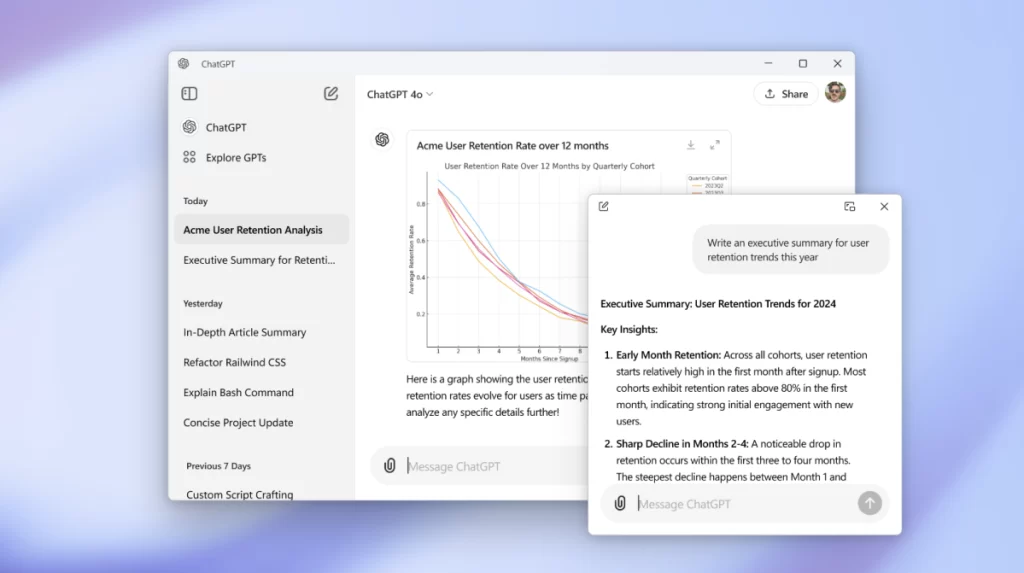
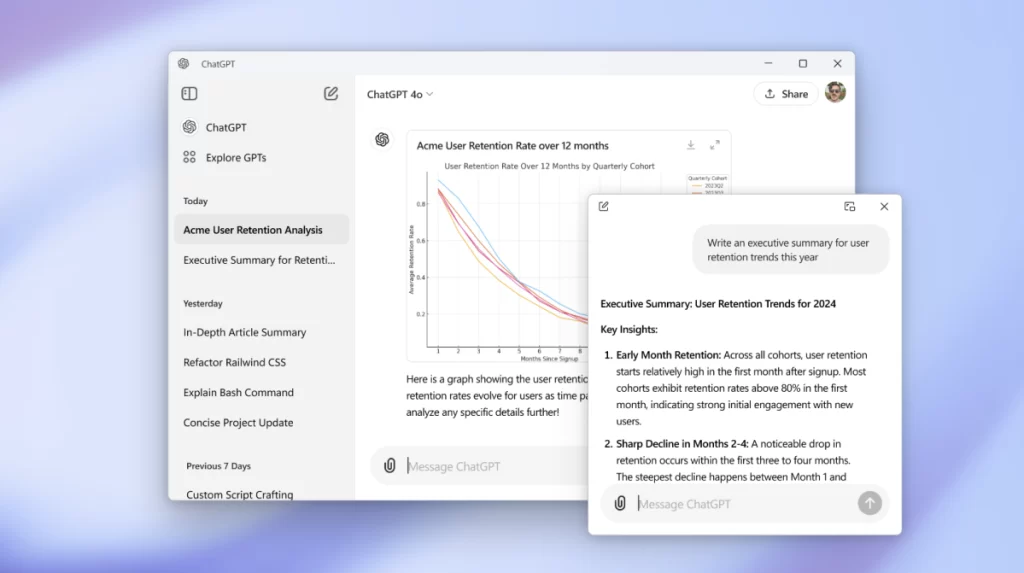
Limitations of the ChatGPT Windows App
While the new ChatGPT app for Windows brings several exciting features to the table, it’s important to note that it is still in its early stages and comes with certain limitations:
1. No Voice Features (Yet)
One of the biggest omissions in the current version of the ChatGPT Windows app is the lack of support for Advanced Voice Mode, a feature that allows users to interact with ChatGPT through voice commands. This feature is available on the mobile versions of the app and is expected to be added to the desktop version later this year. Once integrated, it will enable users to have hands-free conversations with ChatGPT, making it easier to multitask while using AI assistance.
2. Limited Integration with GPT Store
Another feature that is currently missing from the Windows app is full integration with the OpenAI GPT Store, a marketplace for third-party plugins and extensions that enhance ChatGPT’s capabilities. While the web version of ChatGPT allows users to integrate various tools and plugins, the Windows app doesn’t yet support this functionality. However, OpenAI has indicated that this feature will be added in the near future, allowing users to customize their ChatGPT experience even further.
3. Beta Access for Paid Users Only
At the moment, the ChatGPT Windows app is only available to users who subscribe to ChatGPT Plus, Enterprise, Teams, or Edu plans. This means that free-tier users are unable to access the app unless they upgrade to a paid plan. While this limitation is likely temporary (as seen with the macOS version), it may be a barrier for some users who aren’t ready to commit to a subscription just yet.
Future Prospects: What to Expect Next
Despite its current limitations, the ChatGPT Windows app has a lot of potential. OpenAI has already teased several upcoming features that could make the app even more powerful and versatile:
1. Advanced Voice Mode
As mentioned earlier, the addition of Advanced Voice Mode is expected to be one of the major updates for the Windows app. This feature will allow users to interact with ChatGPT using their voice, making it easier to multitask and engage in more natural conversations with the AI. Imagine working on a complex task, and instead of typing out your questions, you can simply ask ChatGPT to help you in real-time, all while continuing your work.
2. Screen Recording and Live Feedback
Another exciting possibility is the integration of screen recording and live feedback. OpenAI has hinted that future versions of the ChatGPT Windows app may include a feature that allows users to record their screens and receive real-time advice or feedback from the AI. This could be especially useful for professionals who need help with software tutorials, gaming strategies, or even live coding assistance.
How to Get the ChatGPT Windows App
If you’re eager to try out the new ChatGPT app for Windows, the process is relatively simple, provided you have a paid OpenAI account. Here’s how to get started:
- Visit the official OpenAI website at https://openai.com/chatgpt/download/.
- Click on the option to “Test an early version of the Windows app.”
- You will be redirected to the Microsoft Store, where you can download the app.
- After downloading, sign in with your OpenAI account credentials and start using the app.
It’s important to note that if you don’t have a paid subscription (e.g., ChatGPT Plus, Enterprise, or Teams), you will need to sign up for one in order to access the Windows app.
Conclusion
The release of ChatGPT for Windows marks an important step in the evolution of AI accessibility. By moving beyond the web and into standalone applications, OpenAI is making it easier for users to integrate AI into their daily workflows. From quick file and image analysis to on-the-fly creative brainstorming with DALL-E 3, the app opens up a world of possibilities for both professionals and casual users. While the app is still in its early stages and comes with a few limitations, the future looks bright for ChatGPT on Windows. With promised updates like Advanced Voice Mode and screen recording on the horizon, it’s clear that the app will only get better with time.
For now, users who are already subscribed to OpenAI’s paid plans can enjoy the convenience of having ChatGPT on their desktop, and the rest of us can look forward to even more exciting developments as AI continues to become an integral part of our digital lives.